Are you confused about the usage of domain names and if they are case-sensitive on the internet? I have personally contacted Google Support Team to know the answer:
Domain names are not case-sensitive. Domain names on the internet are based on the American Standard Code for Information Interchange (ASCII) which is not case-sensitive. This means that whether a domain name is written in uppercase or lowercase, the web server will recognize it without any issues.
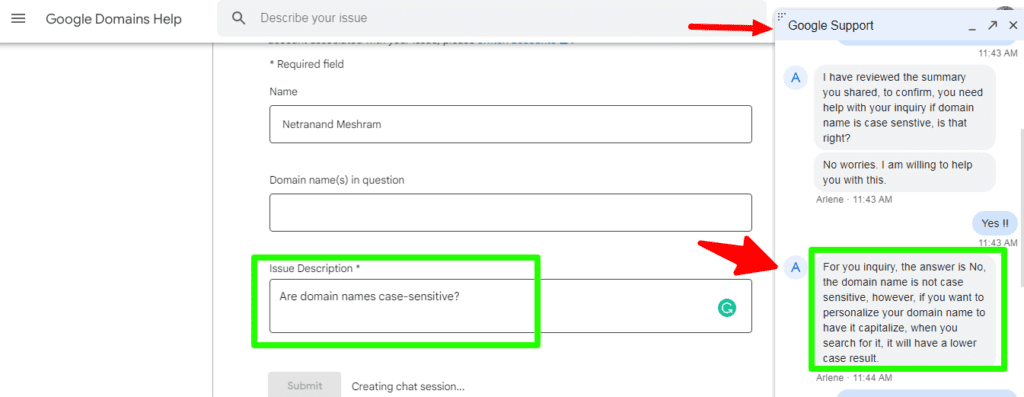
If you register example.com with all lowercase letters but try to access it using Example.com or ExAmple.coM, users will still be able to access your site. A website like www.example.com could also be accessed by typing www.EXAMPLE.com or even WWW.eXaMPlE.cOm – all three URLs will still lead to the same website despite their different capitalization styles.
In terms of security implications, case sensitivity when it comes to domain names does not affect URL spoofing or phishing attacks since ASCII codes do not differentiate between upper or lowercase letters.
Most modern browsers automatically convert website addresses into a consistent format (all lowercase). As such, malicious sites that employ homoglyphs (characters that look alike but are different) to fool users into visiting a malicious version of their desired destination are usually spotted by comparing URLs visually rather than through case differences alone.
The bottom line is that while there may be some exceptions when it comes to certain top-level domains or web hosting services, most domain names are not case-sensitive and can be typed in either uppercase or lowercase letters without any issues.
Why Aren’t Domain Names Case-Sensitive?
It all boils down to their function as identifiers. Domain names are meant to be memorable and easy for humans to read, hence why URLs use ASCII characters instead of more complex code sets that differentiate between upper and lowercase letters.
Therefore, regardless if you type in a domain name in capitalized or uncapitalized form, the server hosting the website will still recognize it without any issues. This is why domain names are not case-sensitive on the internet, and why you can type them in any way you like!
The use of ASCII characters in domain names also makes them more secure since attackers cannot exploit case sensitivity to create phishing websites or spoof URLs. So, there you have it – domain names are not case-sensitive and can be typed in either upper or lowercase letters without any issues. So, now you know why domain names aren’t case-sensitive and why it doesn’t matter which case you use when typing them in.
Are Domains Always Lower Case (Can I Use Capital Letters in the Domain Name)
Yes, you can use both capital letters and lowercase letters in a domain name. However, web browsers will automatically convert the domain name to all lowercase letters.
For example, if you type in “www.example.COM” into your browser address bar, it will be converted to “www.example.com” and the server hosting the website will still recognize it.
Therefore, while you can type in a domain name with capital letters, it is not recommended to do so as URLs are generally easier to read when all lowercase letters are used. This also makes them more secure since attackers cannot use case sensitivity to create phishing websites or spoof URLs.
By now, you should have a better understanding of why domain names are not case-sensitive and why you can type them in either upper or lowercase letters without any issues. So, the next time you’re typing in a website address, remember to keep it all lowercase for maximum readability and security.
Are Subdomains Case-Sensitive?
The short answer is no: subdomains are not case-sensitive. This means that when a user types in an address with either upper or lowercase characters, their browser will interpret it as the same page.
For example, if someone types in ‘www.MySubdomain.com’ and ‘www.mysubdomain.com’, their browser will interpret this as the same page regardless of whether or not upper and lowercase characters were used in the URL.
The main reason for this is that web browsers typically use a canonicalization process when receiving URLs from users, which means they normalize all requests to a consistent format before displaying the requested page.
This ensures that subdomains are treated the same regardless of how they’re typed into the URL bar. It also helps prevent duplicate content issues since different combinations of uppercase and lowercase letters can lead to similar pages being requested multiple times.
How To Secure Your Domain Name
Securing a domain name is an essential step in the process of setting up any website, blog, or online presence. It involves making sure your domain name is registered to you and that it can’t be taken away from you. There are several steps you can take to ensure your domain name is secure and protected.
First and foremost, make sure you register your domain name with a reputable web hosting provider. Registering your name with a reliable provider will ensure that the registration process is done correctly, and it will provide extra security measures like encryption to protect your data.
If possible, register multiple versions of the same domain (e.g., .com, .net, .org). This way if someone else registers one of these versions, they won’t be able to hijack all of them at once.
It’s also important to make sure that you set up two-factor authentication when registering a domain name.
This means that after entering your username and password, an additional layer of security will be required such as entering a code sent via text message or email before being granted access to the account.
This helps further protect against potential hacks or other unauthorized usage of your account. Namecheap and Godaddy are two popular domain registrars that offer two-factor authentication.
Finally, make sure that the contact information associated with the registration of your domain is accurate and up-to-date.
If someone wants to transfer or take control of the domain registration they must first go through an authorization process by contacting whoever owns the associated email address or phone number listed in the Whois database for that particular URL.
Keeping this information updated will make it more difficult for someone else to take control of your registration without being detected first.
Important Factors Before Investing in a Domain Name
When it comes to investing in a domain name, there are several important factors to consider.
First and foremost, it is essential to ensure that you have rights over the domain name, both through wordmark and trademark. This can help protect your brand from potential infringements or any other third-party individuals who might try to use your name for their own benefit.
Once you have secured the domain name, it is also important to set up Google alerts so that if anyone does use your domain name, you will receive an immediate notification. This way, you can take action quickly should someone attempt to use your brand without authorization.
When selecting a domain name it is important to make sure that it is not identical to any other existing brand names. This helps avoid confusion between your business and another company’s services or products as well as helps prevent potential legal issues down the road.
There are other factors that must be taken into account when selecting a domain name. It is essential that the platform on which the domain will be hosted is reliable and secure otherwise this could lead to serious problems in terms of website uptime and data security.
Once the new domain has been chosen it may be necessary to redirect traffic from an old domain address if one exists, ensuring customers can still access the website without any issues or inconvenience. Finally, don’t forget about purchasing a hosting plan as well – this will ensure your website stays online even during peak times of heavy traffic or during times of high server demand!
Are URLs Case Sensitive?
Yes, URLs are case-sensitive. This means that a URL with a capital letter could be different from the same URL with all lowercase letters and lead to two separate web pages.
If the website is set up to be case-insensitive, then it won’t matter, but technically speaking, all websites should treat their URLs as case-sensitive for better search engine optimization (SEO) and better overall performance.
For example, if you have a page on your website called “/products” and another page called “/Products”, then search engines view this as two completely different pages even though they might show the same content.
This can cause confusion and make it difficult for search engine crawlers to index your site correctly. It may also lead to multiple versions of the same content being indexed with the wrong URL or duplicate content issues.
To avoid these issues, it’s important to take extra care when crafting URLs and ensure that there are no unnecessary differences between them. This includes using consistent formatting, avoiding uppercase letters, not adding trailing slashes at the end of URLs (unless needed), and double-checking that each URL leads to the correct page.
If you’re hosting your website on a server that doesn’t allow case sensitivity (such as Windows servers), make sure you set up redirects so all users are directed to the correct page regardless of how they type in or link to it.
By taking these steps, you can ensure that all variations of your URLs will lead to the right place and help keep search engines from becoming confused by multiple versions of the same content.
Why Are URLs Case-Sensitive?
URLs are case-sensitive because they are derived from file paths. File paths in operating systems, such as Windows and Linux, are case-sensitive, meaning that it matters whether letters in the path are uppercase or lowercase.
For example, /MyFolder/MyFile is different than /myfolder /myfile even though they are the same words and characters. Because URLs are based on file paths, they need to be treated as case-sensitive in order for the correct page to be displayed or the file to be accessed. If a URL was not case-sensitive, then it would be impossible to tell which file path was being requested, leading to confusion and errors.
It’s important to remember that case sensitivity needs to be taken into consideration when creating URLs because links, redirects, and other content on the web must all use the same format in order for everything to function properly.
For example, if you set up a link from one page of your website to another using an uppercase URL, but the target page’s URL is all lowercase, then this link will not work correctly and the user may end up on a dead-end page.
Ensuring that all URLs follow the same format can help keep your website running smoothly and prevent any potential issues from arising.
Is Email Domain Name Case Sensitive?
No, email domain names are not case-sensitive. Email systems are designed to ignore the case of domain names so that they can always be found and delivered correctly regardless of how they have been typed or stored.
This means that if an email is sent to john.doe@example.com, the same message will arrive even if it is sent to JOHN.DOE@example.com or John.Doe@example.com.
This feature allows users to type in domain names without worrying about the case, making it easier and more efficient to use email addresses correctly.
FAQ
1. What is a domain name?
Answer – A domain name is a unique identifier used to locate a website or other internet resource on the web. Domain names are typically written with lowercase letters, and when typed into an address bar they should always be in the same format as registered with the domain registrar.
2. What is the difference between a domain name and a URL?
Answer – A domain name is the address of a website, while a URL is the unique location of a specific page on that website. Domain names are typically written with lowercase letters, while URLs may consist of uppercase and/or lowercase letters.
3. How do I find a domain name that is not already taken?
Answer – You can search for a domain name on the internet using a domain registration service or website hosting provider. Domain registration services will let you know if the name you want is available, and website hosting providers may offer domain names as part of their packages. You should also check to make sure the domain name hasn’t already been taken by searching online.
4. How do I choose a domain name?
Answer – Choosing the right domain name for your website can have a big impact on its success. Here are some tips to help you choose a great domain name:
– Keep it simple and easy to remember
– Use keywords related to your business or website topic
– Don’t use numbers, hyphens, or special characters
– Avoid generic words or phrases
– Make sure the domain name is available before you commit to it.
5. How do I register a domain name?
Answer – To register a domain name, you will first need to find a domain registration service. Once you have found one, simply follow their instructions to purchase a domain name and complete the registration process. You will usually be asked to provide personal information such as your name, address, phone number, and email address when registering a domain name. Some services may also require you to pay an annual fee to maintain your domain name.
6. How do I renew my domain name?
Answer – To renew your domain name, you will need to log in to the domain registration service where you purchased it. Most services allow easy renewal and payment options within their dashboard. You may also receive an email notification before your domain name is set to expire, giving you ample time to renew it.
7. How do I transfer my domain name?
Answer – To transfer a domain name, you will need to contact your current domain registration service and request a transfer authorization code. Once you have the code, you can then log in to the new domain registration service where you want to transfer the domain name and follow their instructions to complete the process. You may also need to provide additional information such as your current registrar’s administrative contact email address.
8. How do I set up an email with my domain name?
Answer – To set up an email with your domain name, you will need to log in to your domain registration service and create a new email address. Once you have done this, simply follow the instructions provided by your domain registration service or website hosting provider to add the new email address to your account. You may also need to configure any existing mail servers or programs to recognize the new domain name and email address.
For more detailed information about setting up an email with your domain name, you should check with your website hosting provider.
Recommended
How Much Does It Cost To Start A Blog? (The Real Answer)
